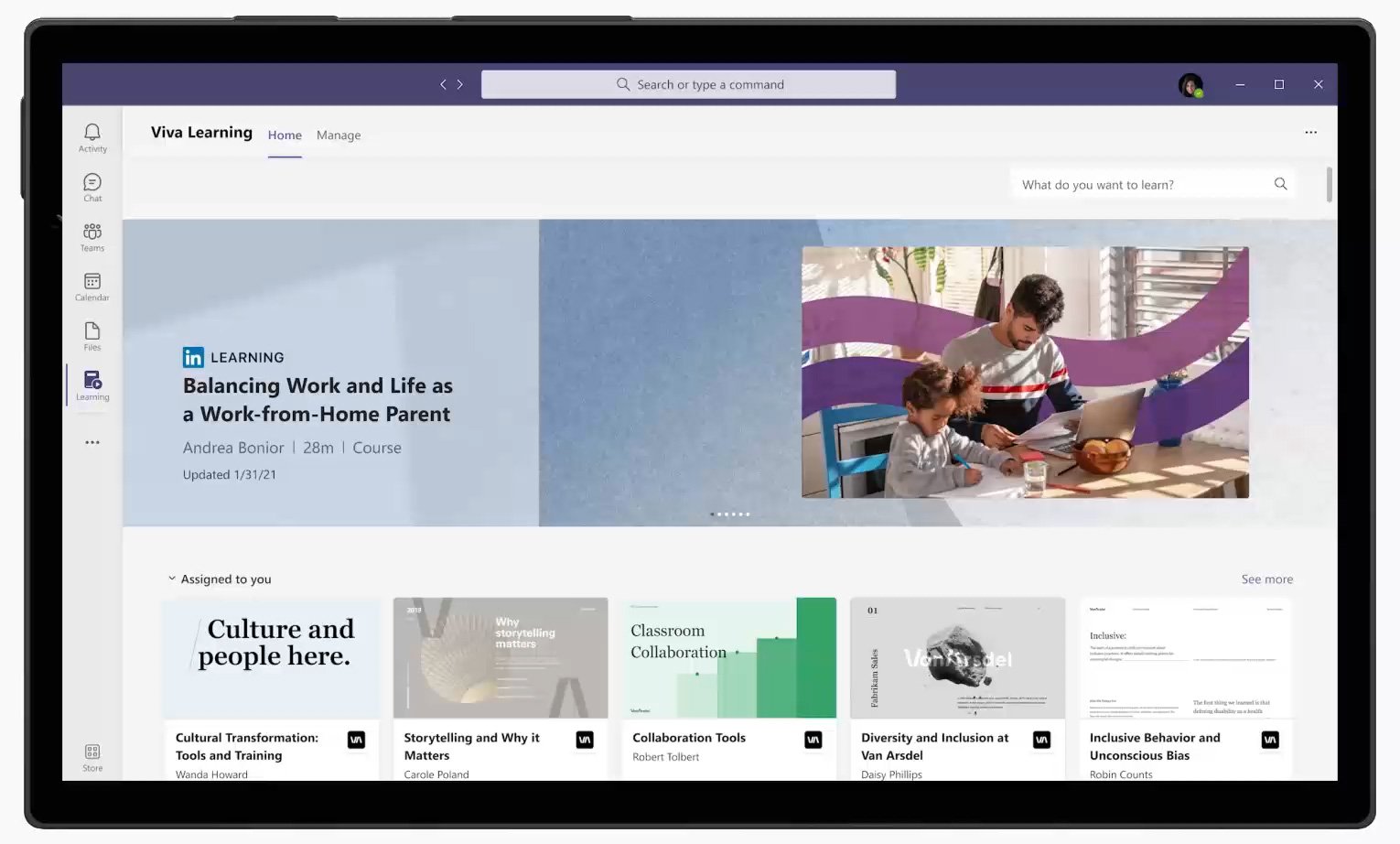
Microsoft Viva Learning is a centralized learning hub within Microsoft Teams, that provides users with personalized learning content curated for them from sources including LinkedIn Learning, Microsoft Learn, third-party providers such as Coursera and in-house content.
Microsoft Viva has been designed as the first employee experience platform to bring tools for employee engagement, learning, wellbeing and knowledge discovery, directly into the flow of people’s work.
On opening Microsoft Viva Learning inside Teams, a user will find courses that have been automatically selected for them from a range of providers. Like Spotify, Viva Learning is focused on self-discovery and recommendations based on the individual’s profile and learning history.

Atlas inspires people to know more and participate more. Now they can achieve even more with Viva Learning.
As Microsoft Viva Learning becomes generally available, Atlas will make learning materials available in the flow of work and provide knowledge as a source of learning.
This means users don’t have to search for content and knowledge located in different places: Atlas brings it all together.
Viva Learning is available as an app within Teams and organizations and their users can access its features either through a ‘seeded’ or ‘premium’ license.
A ‘seeded’ license means you have access to a range of Viva Learning capabilities as part of your Microsoft 365/ Office 365 F1, F3, E4, A3 and E5 to A5 subscription.
The premium version provides access to additional features through license options of $4 or £3 per user/per month. Find more information about pricing here.
NOTE: Atlas customers will immediately have full support for Atlas workspace integration into Viva Learning.
The module has been made available in Teams desktop and mobile as of November 2021. Simply search 'Viva Learning' in the Teams app menu.
Microsoft Viva Learning is a content aggregator and therefore enhances and complements your existing investments in business training and helps you make more use of them.
It is likely that learning management systems (LMS) will adapt their solutions so that training content integrates easily with Microsoft Viva Learning.
Microsoft has announced integration with a variety of training content providers and learning management system (LMS) companies.
Content that will be immediately available comes from a variety of sources, including:
If you are part of Microsoft Viva Learning Preview Program, this article by Microsoft provides details on how to setup Microsoft Viva Learning in Teams admin center.